Last week I received a follow-up question from a fellow developer about a presentation I did regarding Azure Key Vault and Azure Managed Identity. In this presentation I claimed, and quickly showed, how you can use these two offerings to store all the passwords, keys and certificates you need for your ASP.NET application in a secure storage (the Key Vault) and also avoid the problem of just getting another, new password to access that Key Vault.
I have written a small ASP.NET application that reads just one very secure secret from an Azure Key Vault and displays it on the screen. Let’s dive into the infrastructure and code to make this work!
Infrastructure
Whenever we want our code to run in Azure, we need to have some infrastructure it runs on. For a web application, your infrastructure will often contain an Azure App Service Plan and an Azure App Service. We are going to create these using an ARM template. We use the same ARM template to also create the Key Vault and provide an identity to our App Service. The ARM template that delivers these components can be found on GitHub. Deploying this template, would result in the following:
The Azure subscription you are deploying this infrastructure to, is backed by an Azure Active Directory. This directory is the basis for all identity & access management within the subscription. This relation also links the Key Vault to that same AAD. This relation allows us to create access policies on the Key Vault that describe what operations (if any) any user in that directory can perform on the Key Vault.
Applications can also be registered in an AAD and we can thus give them access to the Key Vault. However, how would an application authenticate itself to the AAD? This is where Managed Identity comes in. Managed Identity will create an service principal (application) in that same Active Directory that is backing the subscription. At runtime your Azure App Service will be provided with environment variables that allow you to authenticate without the use of passwords.
For more information about ARM templates, see the information on MSDN. However there are two important parts of my template that I want to share. First the part that enables the Managed Identity on the App Service:
{
"name": "[parameters('appServiceName')]",
"type": "Microsoft.Web/sites",
…,
"identity": {
"type": "SystemAssigned"
}
}
Secondly, we have to give this identity, that is yet to be created, access to the Key Vault. We do this by specifying an access policy on the KeyVault. Be sure to declare a ‘DependsOn’ the App Service, so you will only reference the identity after it is created:
{
"type": "Microsoft.KeyVault/vaults",
"name": "[parameters('keyVaultName')]",
…,
"properties": {
"enabledForTemplateDeployment": false,
"tenantId": "[subscription().tenantId]",
"accessPolicies": [
{
"tenantId": "[subscription().tenantId]",
"objectId": "[reference(concat(resourceId('Microsoft.Web/sites', parameters('appServiceName')),'/providers/Microsoft.ManagedIdentity/Identities/default'), '2015-08-31-preview').principalId]",
"permissions": {
"secrets": [ "get" ]
}
}
]
}
}
Here I am using some magic (that I just copy/pasted from MSDN) to refer back to my earlier deployed app service managed identity and retrieve the principalId and use that to create an access policy for that identity.
That is all, so let’s deploy the templates. Normally you would set up continuous deployment using Azure Pipelines, but for this quick demo I used Powershell:
Login-AzureRmAccount Select-AzureRmSubscription -SubscriptionId " xxxxxxxx-xxxx-xxxx-xxxx-xxxxxxxxxxx" New-AzureRmResourceGroup "keyvault-managedidentity" -Location "West-Europe" New-AzureRmResourceGroupDeployment -TemplateFile .\keyvault-managedidentity.json -TemplateParameterFile .\keyvault-managedidentity.parameters.json -ResourceGroupName keyvault-managedidentity
Now with the infrastructure in place, let’s add the password that we want to protect to the Key Vault. There are many, many ways to do this but let’s use Powershell again:
$password = Read-Host 'What is your password?' -AsSecureString Set-AzureKeyVaultSecret -VaultName demo4847 -Name password -SecretValue $password
Do not be alarmed if you get an access denied error. This is most likely because you still have to give yourself access to the Key Vault. By default no-one has access, not even the subscription owners. Let’s fix that with the following command:
Set-AzureRmKeyVaultAccessPolicy -ResourceGroupName "keyvault-managedidentity" -VaultName demo4847 -ObjectId xxxxxxxx-xxxx-xxxx-xxxx-xxxxxxxxxxxx -PermissionsToSecrets list,get,set
Code
With the infrastructure in place, let’s write the application that access this secret. I have created a simple, ASP.NET MVC application and edited the Home view to contain the following main body. Again the code is also on GitHub:
A secret
@if (ViewBag.IsManagedIdentity) {Got a secret, can you keep it? (...) If I show you then I know you won't tell what I said: @ViewBag.Secret
} else {Running locally, so no secret to tell }
Now to supply the requested values, I have added the following code to the HomeController:
public async TaskIndex() var isManagedIdentity = Environment.GetEnvironmentVariable("MSI_ENDPOINT") != null && Environment.GetEnvironmentVariable("MSI_SECRET") != null; ViewBag.IsManagedIdentity = isManagedIdentity; if (isManagedIdentity) { var azureServiceTokenProvider = new AzureServiceTokenProvider(); var keyVaultClient = new KeyVaultClient(new KeyVaultClient.AuthenticationCallback(azureServiceTokenProvider.KeyVaultTokenCallback)); var secret = await keyVaultClient.GetSecretAsync("https://demo4847.vault.azure.net/secrets/password"); ViewBag.Secret = secret.Value; } return View(); }
First I check if we are running in an Azure App Service with Managed Identity enabled. This looks a bit hacky, but it is actually the recommended approach. Next, if running as an MI, I use the AzureSErviceTokenProvider (NuGet package: Microsoft.Azure.Services.AppAuthentication) to retrieve an AAD token. In turn I use that token to instantiate an KeyVaultClient (NuGet package: Microsoft.Azure.KeyVault) and use it to retrieve the secret.
That’s it!
Want to know more?
I hope to write two more blogs on this subject soon. One about using system to system authentication and authorization and not storing extra secrets into KeyVault and one about Config Builders, a new development for .NET Core 2.0 and .NET Framework 4.71 or higher.
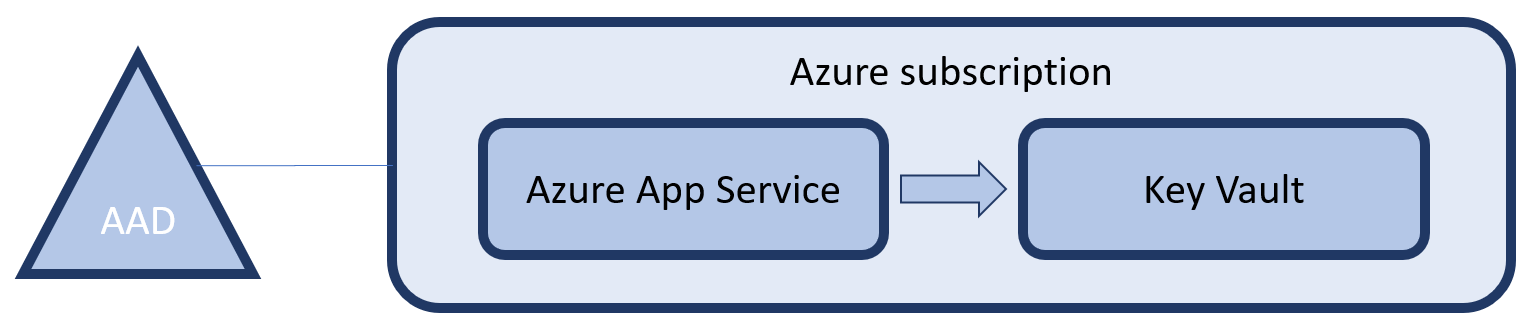
2 reacties