Ever wished you would receive a simple heads up when an Azure deployment fails? Ever troubleshooted an issue and looked for the button: “Tell me when this happens again?” Well, I just found it.
Yesterday I stumbled across a -for me (*) – new feature that is just amazing: azure activity log alerts. A feature to notify me when something specific happens.
With the introduction of the Azure Resource Manager model, the activity log was also introduced. The activity log is an audit trail of all events that happen within your Azure subscription, either user initiated or events that originate in Azure itself. This is a tremendous powerfull feature in itself, however it has become more powerfull now. With azure activity log alerts you can create rules that automatically trigger and notify you when an event is emitted that you find interesting.
In this blog post I will detail two scenario’s where activity log alerts can help you out.
(*) It seems this feature was already launched in May this year, according to this Channel9 video
Example: Manage authorizations
Let’s say you are working with a large team on a large project or on a series of related projects. One thing that you might want to keep taps on, is people creating new authorizations. So let’s see if we can quickly set something up to send me an e-mail whenever this happens.
- Let’s start by spinning up the monitoring blade in the Azure portal.
- In the monitoring blade the activity log automatically opens up. Here we can look through past events and see what has happened and why. Since we are looking to get pro-activly informed about any creation events, lets navigate to Alerts:
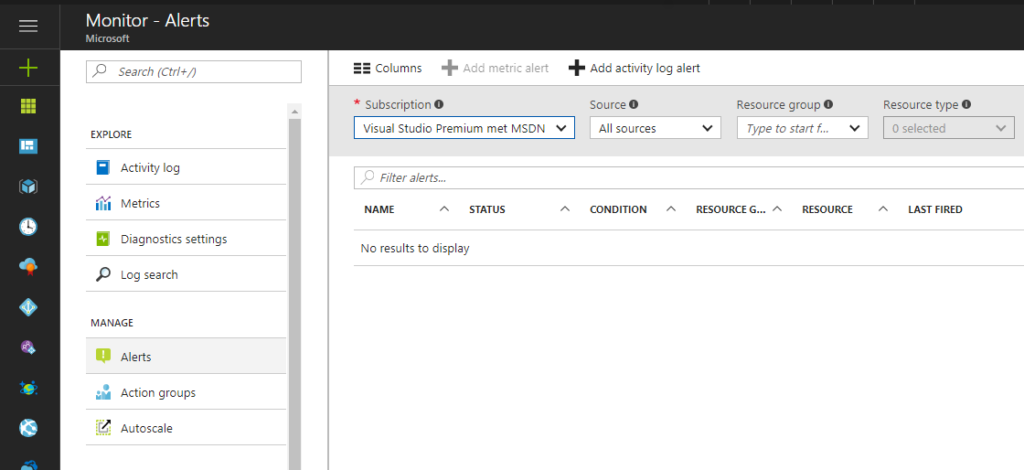
- In the top of the blade, choose Add activity log alert and the following dialog will open:

- Here there are a number of things we have to fill out. As the name and description “A new authorization is created” covers what we are about to do. Select your subscription and the resourcegroup where you want to place this alert. This is not the resourcegroup that the alert concerns, it is where the alert itself lives. As event category we pick “Administrative” and as Resource Type “Role assignment.” The last resets all other dropdowns so we only have to select an Operation name. Let’s pick “Create role assignment.”
- After selecting what we want to be alerted about, let’s decide how we want to alerted. This is done via an Alert group, an alert group is a group of one or more actions that are grouped under one name and can be reused. Let’s name our action group “StandardActionGroup” and add an e-mailadres. Giving us a final result as follows:

- Now let’s authorize a new user on a resource:
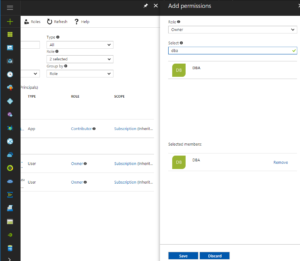
- And hurray, we are notified by e-mail:
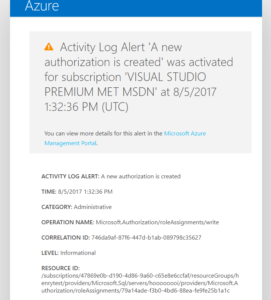
Example: Streaming Analytics hick-up
So you have an Azure resource that has some issues. Every now and then it gets in a faulted state or just stops working. Often you will find that this is nicely put into the activity log. For example I have a Streaming Analytics job that faults every now and then. Let’s see how we can get Azure to “tell me when this happens again.”
- Go to the activity log of the resource with an error
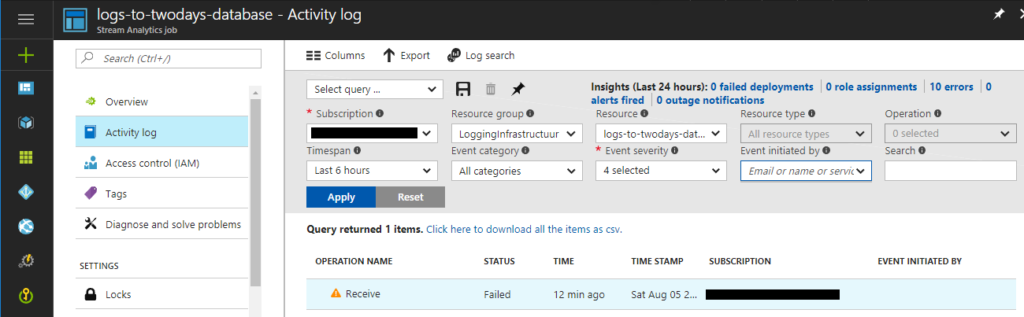
- Open the details of the Warning and find the link to Add activity log alert
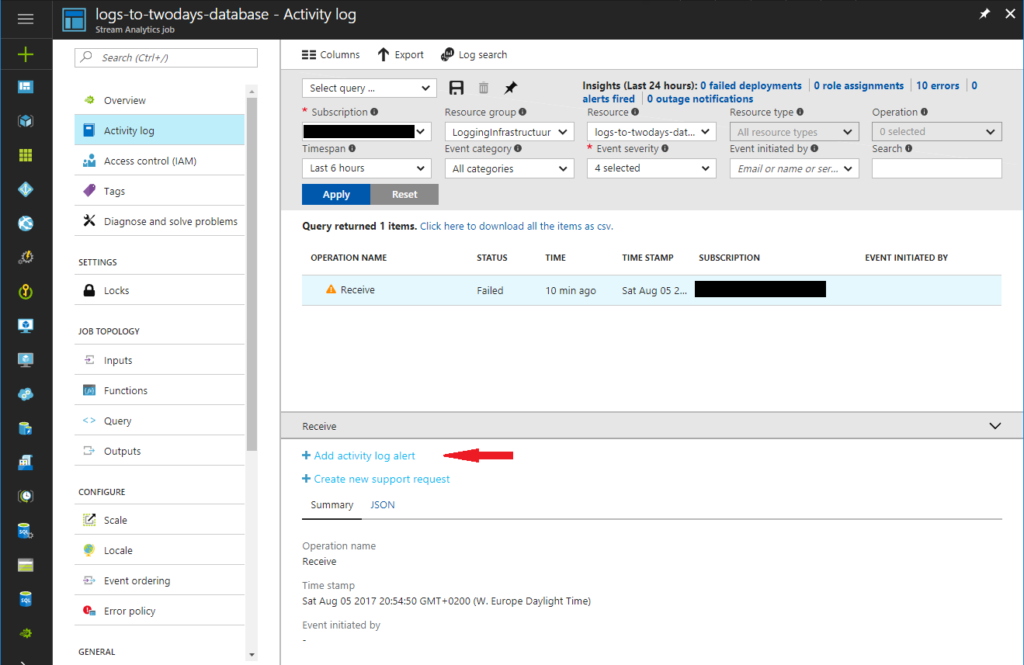
- The blade to open a new alert is added, with everything prefilled to capture just that specific event. In essence allowing you to ask Azure to tell you ‘if it happens again’
Can we automate that?
Finally, as you can see in the image below, every activity log alert is a resource in itself. Which means you can see them when you list a resourcegroup and that you can create them automatically using ARM templates. For example as part of your continuous delivery practice.
E-mail sucks, I want to create automated responses
Also possible. You can also have an webhook called as part of an actiongroup. This way you can easily hook up an Azure function to immediately remedy an issue, for example.
1 reactie